angular tips。
遇到一个需求,需要对ng-model的值进行过滤,记录下解决方案并扩展一下。
场景是这样的,如下,有两个input:
经度:
<input class="form-control" style="display: inline-block;width: 120px;" ng-model="position.fLongitude"/>
纬度:
<input class="form-control" style="display: inline-block;width: 120px;" ng-model="position.fLatitude"/>
如上所示,我们的input标签绑定了ng-model,position.fLongitude的值是获取的数据,返回的经纬度数据精确到了小数点后六位,但现在要显示到小数点后两位,并且不改变实际的坐标值。在angular中容易想到用过滤器,类似|number:2这样的形式,但是这样使用过滤器是要花括号中,在ng-model中尝试使用了下,如:
ng-model="position.fLongitude | number:2"
效果的确是显示了两位小数,但是浏览器中会报一个angular的错误:
AngularJs Error: [ngModel:nonassign]
官网对这个错误是这么解释的:
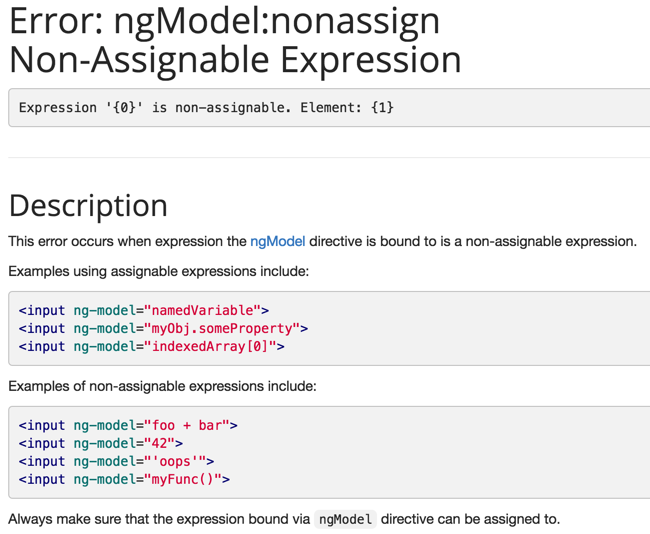
This error occurs when expression the ngModel directive is bound to is a non-assignable expression.
这个方法并不完美,那如何在ng-model中进行过滤呢?网上找到的解决方法是写一个指令。
html如下,添加了一个指令和readonly属性。
经度:
<input class="form-control" style="display: inline-block;width: 120px;" ng-model="position.fLongitude" display-address readonly/>
纬度:
<input class="form-control" style="display: inline-block;width: 120px;" ng-model="position.fLatitude" display-address readonly/>
在一个xxxBootstrap.js文件中启用该指令,如下:
(function () {
'use strict';
define([
'angular',
'directives/positionPicker/displayAddressDirective',
'directives/positionPicker/mapDialogController'
], function (angular ,displayAddressDirective,mapDialogController) {
var app = angular.module('app');
displayAddressDirective.start(app);
mapDialogController.start(app);
});
}).call(this);
displayAddressDirective.js指令文件的内容:
(function() {
'use strict';
define([
'angular',
], function(angular) {
var app = angular.module('app');
function displayAddressDirective() {
return {
require: 'ngModel',
link: function(scope, elm, attrs, ctrl) {
ctrl.$formatters.push(function formatter(value) {
return parseFloat(value).toFixed(2);
});
ctrl.$parsers.unshift(function parser() {
return ctrl.$modelValue;
});
}
};
}
function init(app) {
app.directive('displayAddress', displayAddressDirective);
return displayAddressDirective;
}
return {
start: init
};
});
}).call(this);
link中的function就是让我们的数据显示两位的方法,并且查看所传参数还是六位小数,没有被改变。
以上就是对ng-model使用过滤的方法。
看angular权威指南指令一节,把link里的东西讲清楚。
在查找资料的时候看到一个关于ng-model和ng-bind的探讨,有必要提一下:
What's the difference between ng-model and ng-bind?
ng-bind has one-way data binding ($scope –> view). It has a shortcut which displays the scope value $scope.val inserted into html where val is a variable name.
ng-model is intended to be put inside of form elements and has two-way data binding ($scope –> view and view –> $scope).
上面这个最高票答案把两者的区别解释的很清楚了,但是下面的一个回答也很精彩:
tosh’s answer gets to the heart of the question nicely. Here’s some additional information….
Filters & Formatters
ng-bind and ng-model both have the concept of transforming data before outputting it for the user. To that end, ng-bind uses filters, while ng-model uses formatters.
filter (ng-bind)
With ng-bind, you can use a filter to transform your data.
formatter (ng-model)
To create an ng-model formatter, you create a directive that does require: ‘ngModel’, which allows that directive to gain access to ngModel’s controller.
看到这里,不禁联想到我们上面的那个ng-model过滤器的问题不也可以用ng-bind来解决吗?因为我们的input后来使用了readonly属性呀,这样可以直接用ng-bind来显示了,之前需求是输入框可修改所以用的input和ng-model。
并且ng-bind可以使用过滤器,用一个demo来更直观说明:
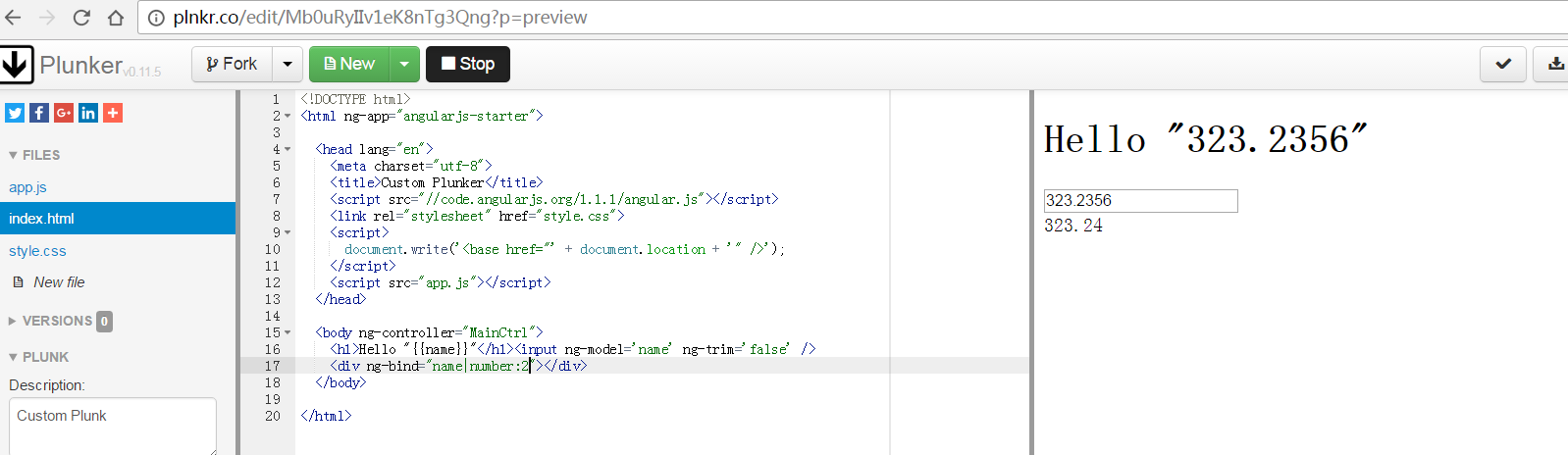
上面的问答说明了ng-bind和ng-model两者的内在区别,但两者在应用中的区别还得提一下。
我们知道这两种方法都可以在AngularJS中显示模型中的数据,如:
<p>[[text]]</p>//这里的括号应该是花括号,但是jekyll中也是解析花括号的方式,所以这里换了一下
和基于属性的ng-bind指令:
<p ng-bind="text"></p>
项目初始化的时候,花括号写法未被渲染的模板会被用户看到,第二种方法在数据加载完成之前用户就不会看到任何内容,所以在初始化页,通常是index页要显示模型数据时可使用ng-bind。
以上。


